This problem might be due to a flaw in the deployment manual. Some of the WebAPI services interact with legacy libraries which requires the IIS process to be running with Identity set to LocalSystem.
If the Toolbox WebAPI is the only site that you are hosting on your IIS, the easiest way to achieve this is the following:
1) Open IIS and select Application Pools
2) Right click on .NET v4.5 and select Advanced Settings...
3) Navigate to Identity (under Process Model) and change it to LocalSystem
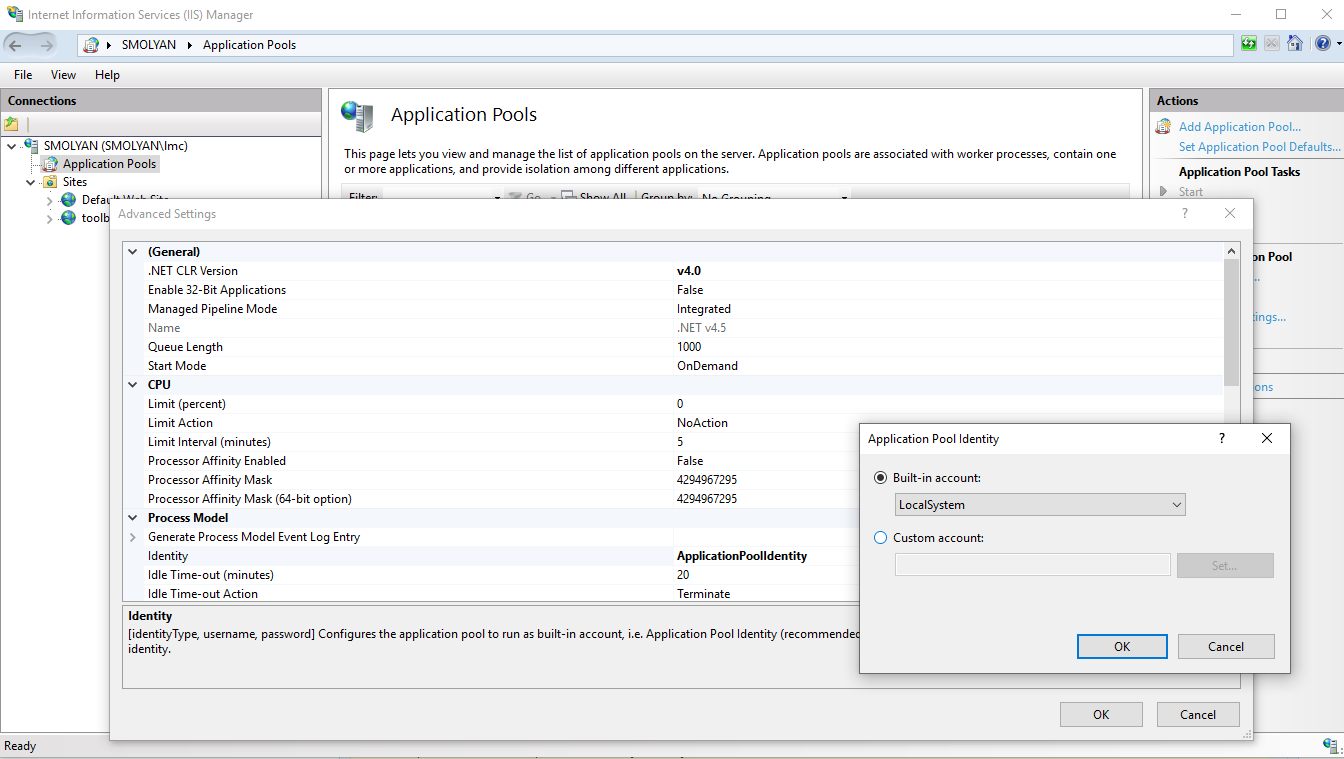
4) Click OK twice to close both dialogs
5) Right click on the toolbox site, select Manage website > Restart
6) Right click on the toolbox site, select Manage website > Browse
7) Give the Toolbox up to a minute to load the server and try calling the services that failed before.
